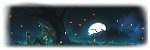Hello,
In some specific cases, there have been reports of people experiencing game freezes and crashes.
This is a common issue that I haven't been able to fix yet because it doesn't occur on my computer, which makes maintenance difficult.
So, if anyone who is experiencing this issue volunteers to help us fix it, we will provide an additional +7 days of access.
We need to address this so future users don't encounter the same problem, and everyone can play smoothly.
Requirements to volunteer:
Thank you in advance for your patience if you're facing this issue, and thank you to everyone for trusting in our work.
Crash Exemple:

In some specific cases, there have been reports of people experiencing game freezes and crashes.
This is a common issue that I haven't been able to fix yet because it doesn't occur on my computer, which makes maintenance difficult.
So, if anyone who is experiencing this issue volunteers to help us fix it, we will provide an additional +7 days of access.
We need to address this so future users don't encounter the same problem, and everyone can play smoothly.
Requirements to volunteer:
- The game freezes every 5 minutes or less during gameplay.
- Agree to allow us remote access to your computer using the software: AnyDesk, so we can try to identify the cause of the problem.
- Be available to monitor our actions for at least 1 hour during the remote session.
- We will not perform any invasive actions during the remote access without your explicit permission.
Thank you in advance for your patience if you're facing this issue, and thank you to everyone for trusting in our work.
Crash Exemple: