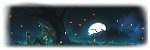For the Ow2 cheat to work, you need to enable the Discord overlay.
Discord’s new overlay runs as a separate floating window over your game or app. Follow these steps to enable it:
1. Open Discord Settings

2. Enable Overlay

3. Set Overlay Hotkey

4. Enable Overlay for Your Game
Important: Enable hardware acceleration in Discord's settings.
If it's not enabled, the cheat menu will not work.

Discord’s new overlay runs as a separate floating window over your game or app. Follow these steps to enable it:
1. Open Discord Settings
- Click the gear icon
 at the bottom left.
at the bottom left.

2. Enable Overlay
- Go to the Game Overlay tab.
- Turn on “Enable Overlay” (the first option).
- Turn off “Legacy Overlay” (the second option).

3. Set Overlay Hotkey
- Choose a hotkey to toggle the overlay (e.g., Shift + ~).

4. Enable Overlay for Your Game
- Go to Registered Games
- Toggle Overlay On next to your game.
- Launch your game.
- Press the overlay hotkey to open the overlay window.
- If the Discord overlay appears when you press the hotkey, everything is set up correctly! If it doesn’t appear, try running Discord as administrator and try again.
Important: Enable hardware acceleration in Discord's settings.
If it's not enabled, the cheat menu will not work.

Last edited: