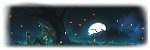If the menu of my software isn’t working, it’s likely because Hardware Acceleration is not enabled in Discord.
Follow these steps to fix it:
Step-by-Step Guide:
Note: This setting is required for the software menu to function properly.

Follow these steps to fix it:
Step-by-Step Guide:
- Open Discord.
- Click the Settings icon (
 ) at the bottom left.
) at the bottom left. - Go to Advanced under App Settings.
- Toggle Hardware Acceleration ON.
- Discord will ask you to Restart—click Restart to apply changes.
- After restarting Discord, open the software again. The menu should now work.
Note: This setting is required for the software menu to function properly.